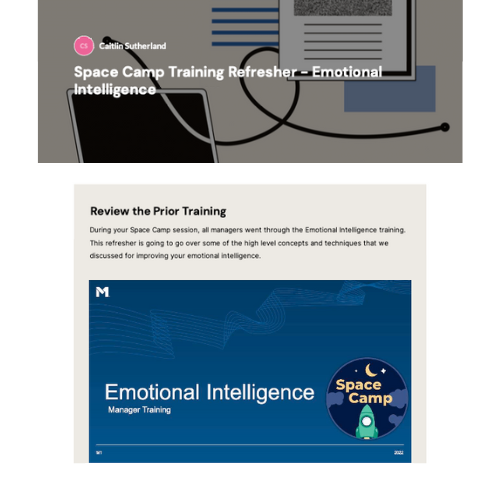Manager Training: eLearning Refreshers
These are bite-sized eLearning projects designed for managers who had previously gone through our manager training (also called Space Camp). They are quick refreshers of the high level topics from each training session.
Audience
Employees who have already completed manager training
Tools Used
Articulate Rise, Canva, PowerPoint, Adobe InDesign
Time Spent
2 weeks from assignment until completion
Project Overview
This project was part of our Manager Training program, which all people managers were required to complete. We ran the training bi-quarterly and began to realize that individuals who attended an early session a few years ago might need a refresher on the content. We didn't want everyone to repeat the entire week-long program, but we needed to find a way for them to engage with the content in an easy-to-digest format. That's when we began to develop the idea of creating short eLearning refreshers.
This collection of bite-sized eLearnings revisits the core principles and strategies that People Managers have already learned during their manager training sessions. These quick refreshers are designed to help them stay sharp, reinforce their knowledge, and ensure that the information is always top of mind.
Process
I began this project by reviewing all of the manager training materials and extracting relevant information. I also examined the feedback from past sessions to gain insight into which content learners found most helpful, what they struggled with the most, and what was perceived as less relevant. Once I had identified the main concepts I wanted to use, I started to design how I wanted the refreshers to look.
The main focus of these trainings was to ensure that the design of the eLearnings matched their purpose. They serve as quick reviews of the information, not necessarily meant for teaching but to keep the learnings top of mind, so they needed to be concise and easy to digest. As I considered how to design the refreshers, I went slide by slide and mapped out how I believed it should be presented.
After settling on the design I wanted to use, it was time to start developing it. I used similar graphics that were in the initial trainings to trigger a memory response for learners. Although eLearnings at M1 were typically created with a specific style and brand, I kept the style of the refreshers similar to their parent trainings.
I took screenshots of actual parts of the trainings and implemented them into the eLearning to match the style. I also used Canva to create designs that would help make the content interactive while still matching the PowerPoint.
PowerPoint Version:
When discussing the Playing Card method for giving feedback, we had a quick design of playing cards on the PowerPoint slide. The diamonds is the only card that is fully designed.
eLearning Version:
I decided that I wanted that exact design for an interactive lesson in the micro-learning, so I designed the rest of the suit cards to match it. I also added the classification of feedback to the cards to better fit the activity (flashcard style).
Once the refreshers were finished, I used Articulate’s Review feature to send them to my manager for review. I took the feedback she gave, updated the content, and sent it once again for her final review. After she approved the final review, I downloaded the scorm files and uploaded them into our LMS and assigned it to all of the people managers who had previously been through manager training.
Result
I monitored their progress and sent out a feedback survey to everyone once they completed the refreshers. I altered my usual feedback questions to ask how often they used these tools, rather than how they perceived the training. This way, I would get more of a sense of how helpful the training was, instead of how they actually felt about it. It seemed that they were very successful, with the majority of responses showing that the tools and concepts were being implemented into the learners’ daily routine frequently.
See a sample below!
This sample showcases Articulate’s Micro-Learning feature. It is a great way to put concepts into bite-sized trainings that are easily digestible for the learner.